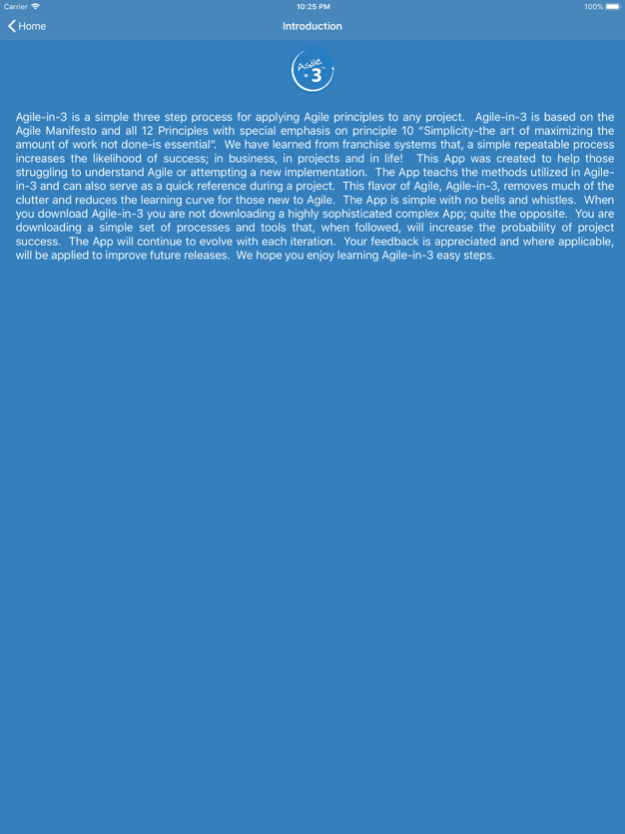Agile in 3
Continue to app
Free Version
Publisher Description
Agile-in-3 is a simple three step process for applying Agile principles to any project. Agile-in-3 is based on the Agile Manifesto and all 12 Principles with special emphasis on principle 10 “Simplicity-the art of maximizing the amount of work not done-is essential”. We have learned from franchise systems that, a simple repeatable process increases the likelihood of success; in business, in projects and in life! This App was created to help those struggling to understand Agile or attempting a new implementation. The App teachs the methods utilized in Agile-in-3 and can also serve as a quick reference during a project. This flavor of Agile, Agile-in-3, removes much of the clutter and reduces the learning curve for those new to Agile. The App is simple with no bells and whistles. When you download Agile-in-3 you are not downloading a highly sophisticated complex App; quite the opposite. You are downloading a simple set of processes and tools that, when followed, will increase the probability of project success. The App will continue to evolve with each iteration. Your feedback is appreciated and where applicable, will be applied to improve future releases. We hope you enjoy learning Agile-in-3 easy steps!
About Agile in 3
Agile in 3 is a free app for iOS published in the Office Suites & Tools list of apps, part of Business.
The company that develops Agile in 3 is Michael Gibson. The latest version released by its developer is 1.0.
To install Agile in 3 on your iOS device, just click the green Continue To App button above to start the installation process. The app is listed on our website since 2024-05-02 and was downloaded 0 times. We have already checked if the download link is safe, however for your own protection we recommend that you scan the downloaded app with your antivirus. Your antivirus may detect the Agile in 3 as malware if the download link is broken.
How to install Agile in 3 on your iOS device:
- Click on the Continue To App button on our website. This will redirect you to the App Store.
- Once the Agile in 3 is shown in the iTunes listing of your iOS device, you can start its download and installation. Tap on the GET button to the right of the app to start downloading it.
- If you are not logged-in the iOS appstore app, you'll be prompted for your your Apple ID and/or password.
- After Agile in 3 is downloaded, you'll see an INSTALL button to the right. Tap on it to start the actual installation of the iOS app.
- Once installation is finished you can tap on the OPEN button to start it. Its icon will also be added to your device home screen.